
Print family crystal photos - Preserve beautiful moments forever
Family crystal photo prints are a unique and luxurious way to preserve your precious moments. The material helps the surface
After a long time of being close and close together, you want to create images for your student photobook that captures the truest and most beautiful moments and emotions of that time. ghost” with dear friends.
However, you are wondering how to design a beautiful and meaningful guestbook? With just the following 7 simple steps, you can completely create an images for your student photobook for your student's scrapbook.
You need to determine who this beautiful and high-quality school photobook: is intended for, only you or a group of close friends can admire it or show it off to friends, teachers and even beloved parents to have the right choice of photos. . If given to adults, personal or too intimate photos should be carefully considered when used.

This scrapbook will only have images, or there will be blank pages to save the handwriting and wishes of friends. The images will be arranged in chronological order, telling a story or simply telling a story. Insert pictures of each member in it. Depending on the content, you can decide the total number of pages of the photobook as well as the type of paper to use - simple laminated photo paper or paper that can be written on. .
Equally important, what software will you use to design the guestbook?
If you are a professional and knowledgeable person, you can use it Photoshop (Ps), Adobe Illustrator (Ai) or InDesign (Id),... to design yourself.
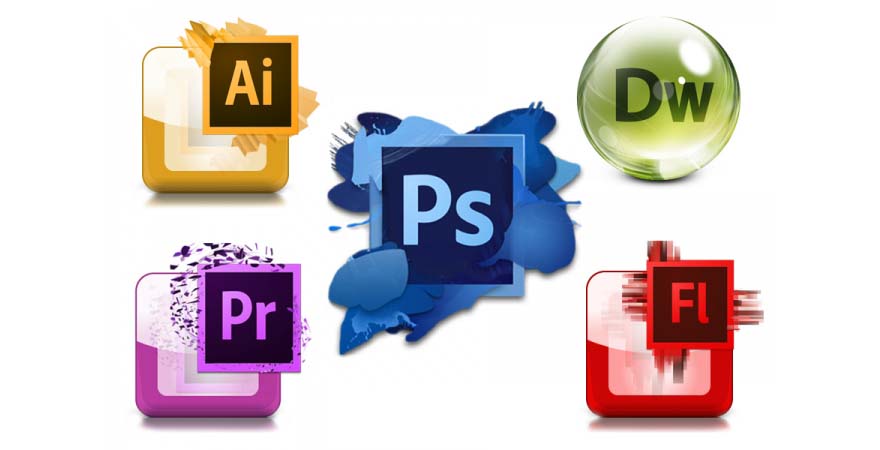
If you still don't know anything about specialized design software, you can still create your own impressive photobook with ACBook online photobook scrapbooking software ACBook - you don't need to bother downloading the software to your computer. that can be designed online and at any time, on any computer, just need to have an internet connection, log in to your account and continue the unfinished design.

The special thing about this online photobook scrapbooking software is that a group of close friends can edit a work together on many different accounts with the work sharing feature, no longer having to argue about why the photo is taken. I'm less than your picture, the most important thing is that we have more time together, more connected, and create a memorable work together, right
Choosing images also needs to be very careful, usually you will choose the most beautiful, highest quality images, but the images also need to be related to the story you want to tell. Additional photos make the scrapbook photobook clear and not too confusing. Priority should be given to clear, high-quality images, photos associated with memories, and group photos over personalized photos.

The first photo of a photobook, often called the "lead image", helps attract viewers and lead them into the book. This image should have a special, impressive expression or depth, increasing curiosity and attracting viewers to turn the next pages.
After thinking about the content and collecting and arranging images for your student photobook , you need to create a layout and start designing.
Suggesting a fairly strict layout and often used by young people is as follows:
1, Cover page design
2, Introduction page - a paragraph or poem and an impressive 'lead image'
3, Group and individual images are designed according to the content you have planned
4, Guestbook (poems, essays, songs, drawings) - can be typed, decorated with pictures or left out for each member's own handwriting.
5, Equally important is the contact information of each member.
How to decorate a student's guestbook in a playful, lively or serious style depending on your personality and preferences.
A little tip for those new to design:
– The golden ratio when arranging a double photo page is 60-40 (62-38 to be exact) when dividing content on pages, creating balance and visual comfort.
– You can also think about adding text next to the image, helping viewers better understand the photo, making it easier to recall memories later.
Finally, there is the guestbook section, this section allows everyone to share their own memories or feelings, valuable experiences and lessons while in school, achievements, and future directions. coming, wishes for each other, poems, songs or simply the mood when about to leave each other.
Photoobook of the @wifi era – Share your feelings about each other and pictures together just by clicking click click
The book cover creates the first impression of your scrapbook photobook on viewers. It must be a photo that draws the reader inside. A photo of enough quality to excite readers, making them want to see more. If possible, find a photo that best describes the theme of the scrapbook photobook, so at first glance, the viewer knows what is in it.
After completing the design, you need to look for one trusted printing house to entrust this brainchild. Printers need to ensure color, paper material, as well as binding durability over time. After 5-10 years, our class will reunite and open this scrapbook photobook, still feeling the emotions of being together.
Finally, receive the finished photobook scrapbook that you designed yourself, show it off to your friends, or give it to teachers and friends, one for each person, saving beautiful memories of your youth.
With just 7 simple steps above, you already own a beautiful photobook.
Experience the online scrapbook making software with many of the hottest and most beautiful yearbook templates for students right away.
See more about Extremely unique student scrapbook decoration idea for close friends

Family crystal photo prints are a unique and luxurious way to preserve your precious moments. The material helps the surface
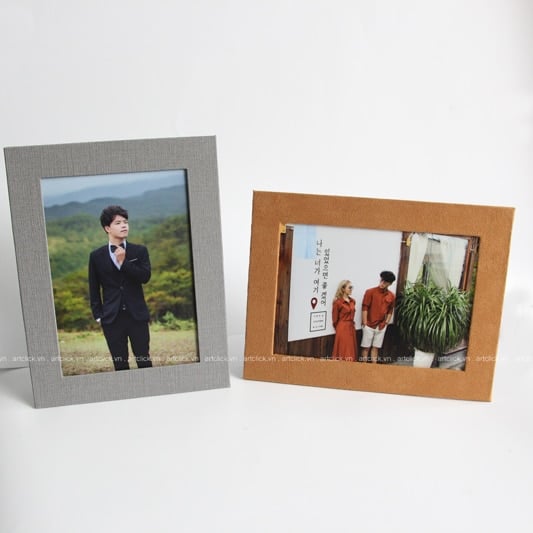
Tabletop photo frames are a simple decorative item but have extremely important meanings at a wedding. It doesn't just help with decoration
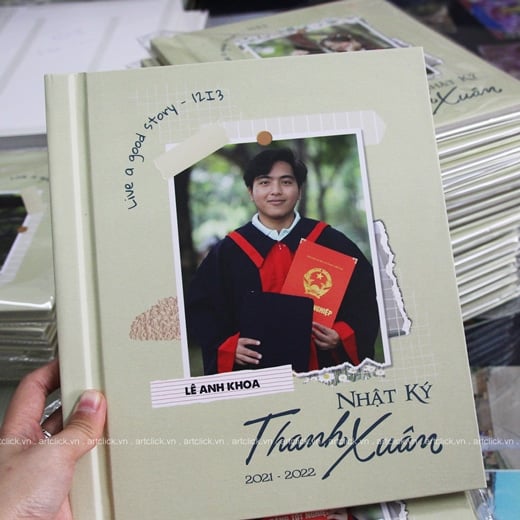
Yearbooks are a priceless gift that preserves the beautiful moments of a student's life. To have a beautiful and impressive yearbook,
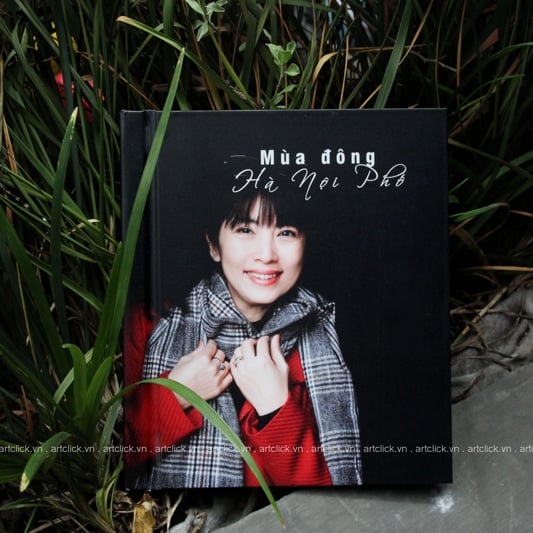
Hanoi in winter has a very unique beauty, completely different from other seasons of the year. It is a romantic, shy beauty with

Hanoi, the heart of Vietnam, always contains unique beauty in each season. If spring brings elegant vitality, summer is blazing
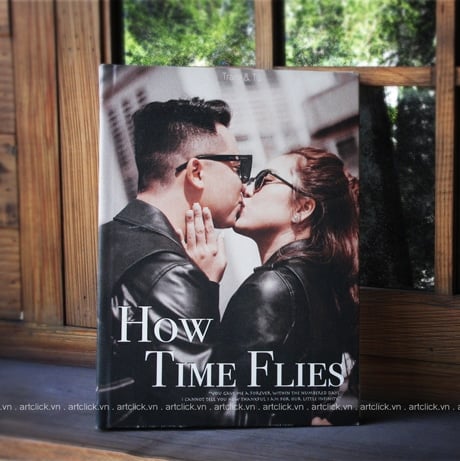
The wedding day is an important event in everyone's life, marking the beginning of a new family. To preserve beautiful moments
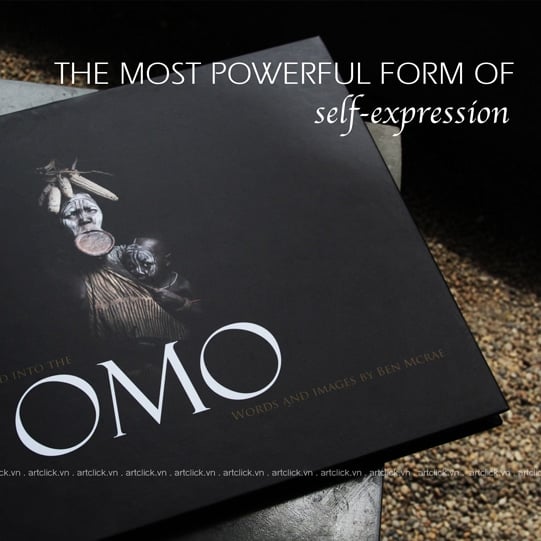
Photo albums are a great way to preserve beautiful and memorable moments in life. However, with the development of technology, jobs

Printing an art photo album is not simply a place to store beautiful photos, but also a work of art that shows your style and personality..
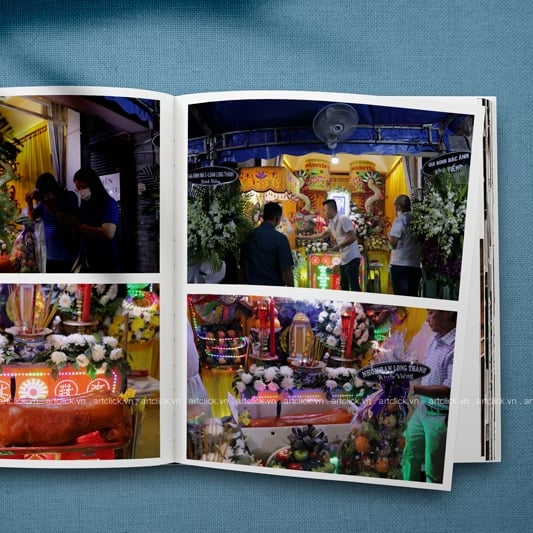
The moment of saying goodbye is an inevitable part of life, leaving behind sad but also cherished memories. Print memorial photos
© 2021 – Copyright belongs to Artclick Company Limited – 588 Dien Bien Phu, Ward 11, District 10, Ho Chi Minh City – Tel: 028 39.381.632 – Email: artclick@artclick.vn
Tax code: 0312100659 issued at Ho Chi Minh City Department of Planning and Investment on December 26, 2012