
Basic Photobook Design Instruction
Detailed instructions on the steps to design a photobook on free online software
When you already have a design file or many high-capacity images that you want to send to Artclick so we can design or print, you can use the FTP file transfer method.
FTP is the current fastest and safest way to transfer files and data. To be able to use FTP file transfer, you only need to install FTP software (free) to connect to the Server and upload data through the Server's provided FTP account.
Instruction for using FTP FileZilla to transfer files to Artclick's server:
1. Download FileZilla Client – Select Operating System Windows / Linux / MAC OS X before Download.
2. Instruction: Install the program as usual, just click Next continuously until the installation program is completed. Open the program and fill in the information as shown below:

Detailed instructions on the steps to design a photobook on free online software

Detailed instruction on the steps to design a Personal Calendar on free online software

Detailed instructions on the steps to order Gift Voucher online on website Artclick.vn

Detailed instruction on the steps to order Online Photo Prints on the website Artclick.vn

Detailed instruction on the steps to design Home Decor Products on free online software

Detailed instruction on the steps to design Photo Gifts using free online software
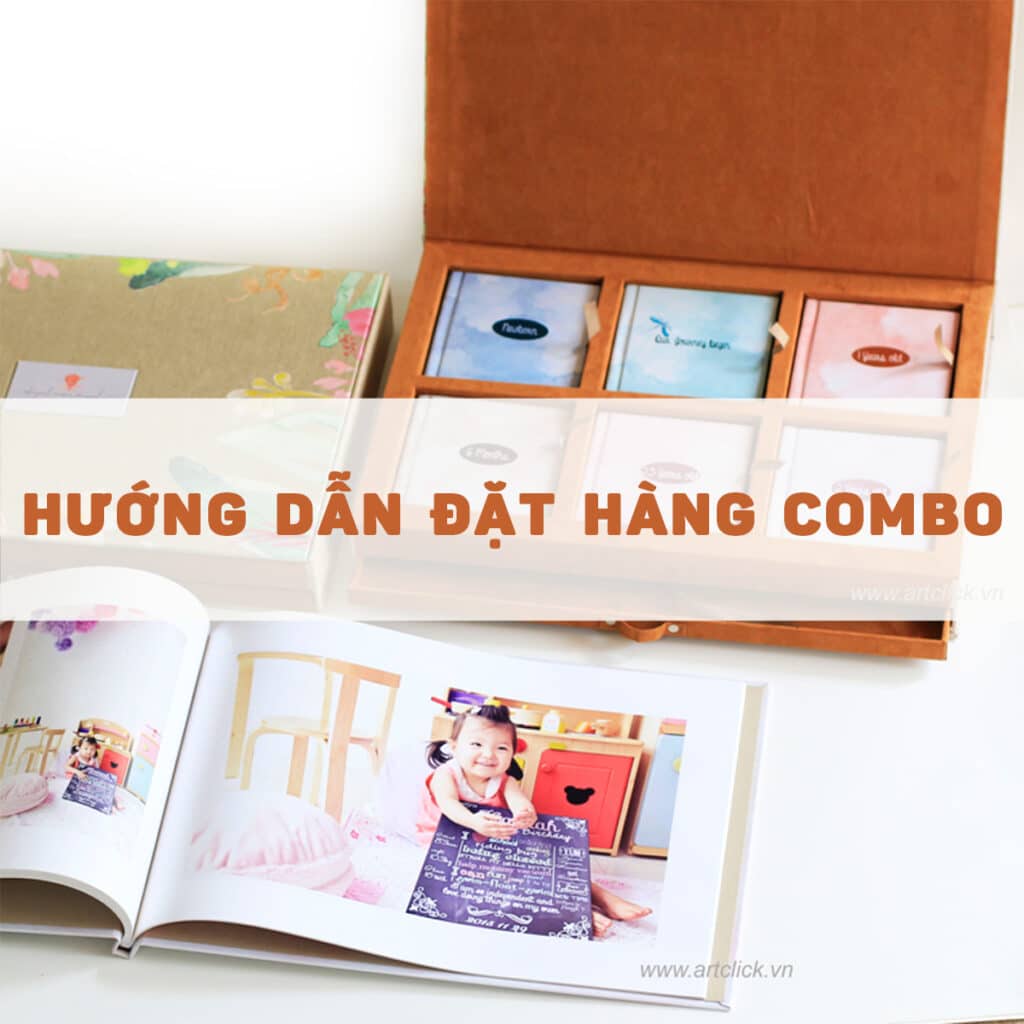
Detailed instruction on the steps to order online Combo Products on the website Artclick.vn

Detailed instruction on the steps to design a paper Box/Bag on free online software

Detailed instructions for using Gift Voucher at the Artclick.vn shopping website
© 2021 – Copyright belongs to Artclick Company Limited – 588 Dien Bien Phu, Ward 11, District 10, Ho Chi Minh City – Tel: 028 39.381.632 – Email: artclick@artclick.vn
Tax code: 0312100659 issued at Ho Chi Minh City Department of Planning and Investment on December 26, 2012